S.RIDE WALLET
(English below)
S.RIDE WALLET(エスライドウォレット)は、手を上げて止めたタクシー(流しで乗車したタクシー)にてQRコード決済ができるサービスです。GROWTH後部座席タブレットが設置されていて、なおかつ、QRコードに対応したタクシーでのみご利用になれます。
また、S.RIDE BizやCAB CARDモバイル決済をご利用の方も以下の手順でご利用可能です。
ご利用方法
流しでタクシーに乗車する。
後部座席のタブレットの画面下に表示されている「S.RIDE WALLET」ボタンを押す。
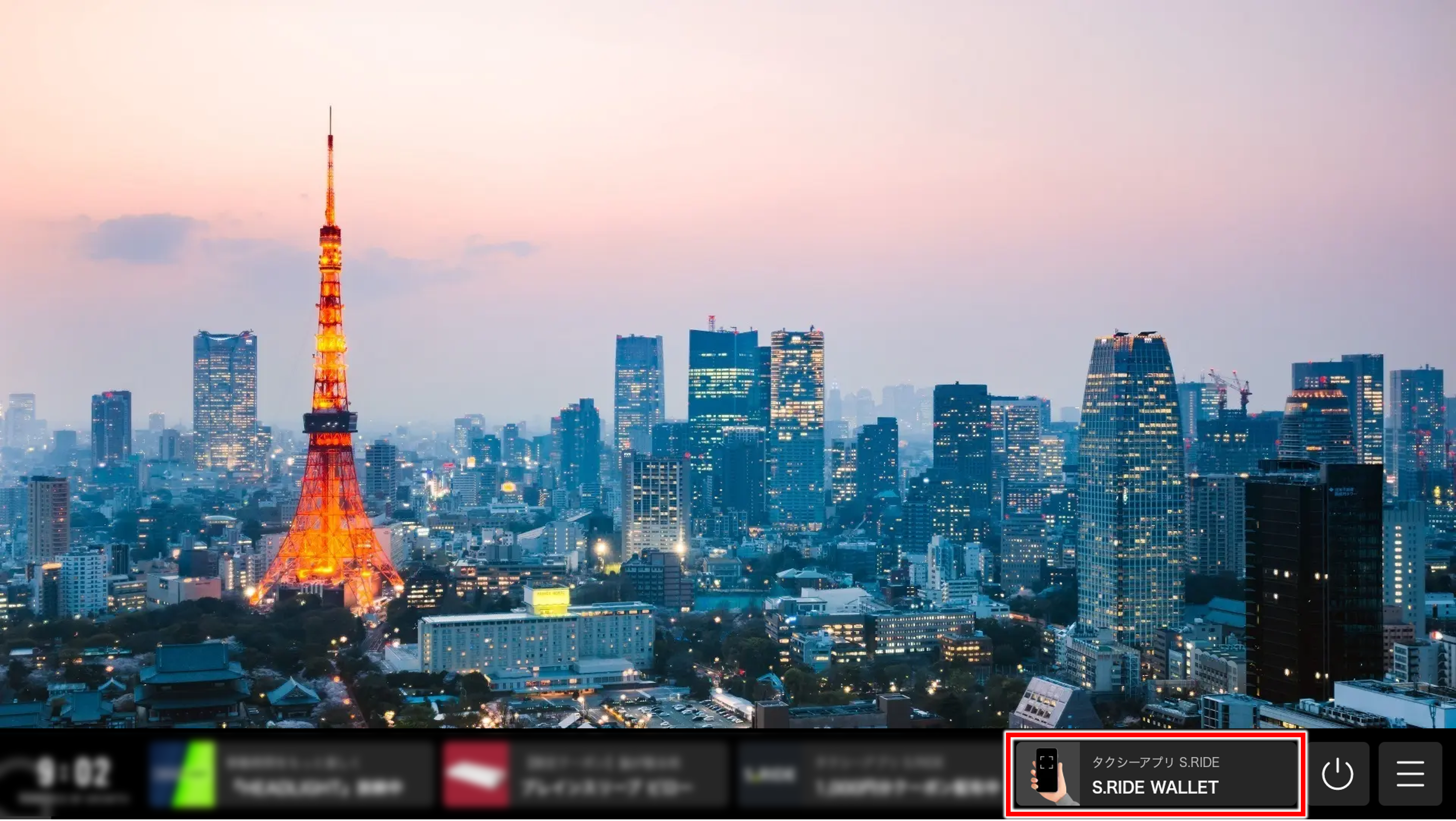
お手元のS.RIDEアプリの「Wallet」を選択し、後部座席のタブレットに表示されているQRコードを読み込ませる。
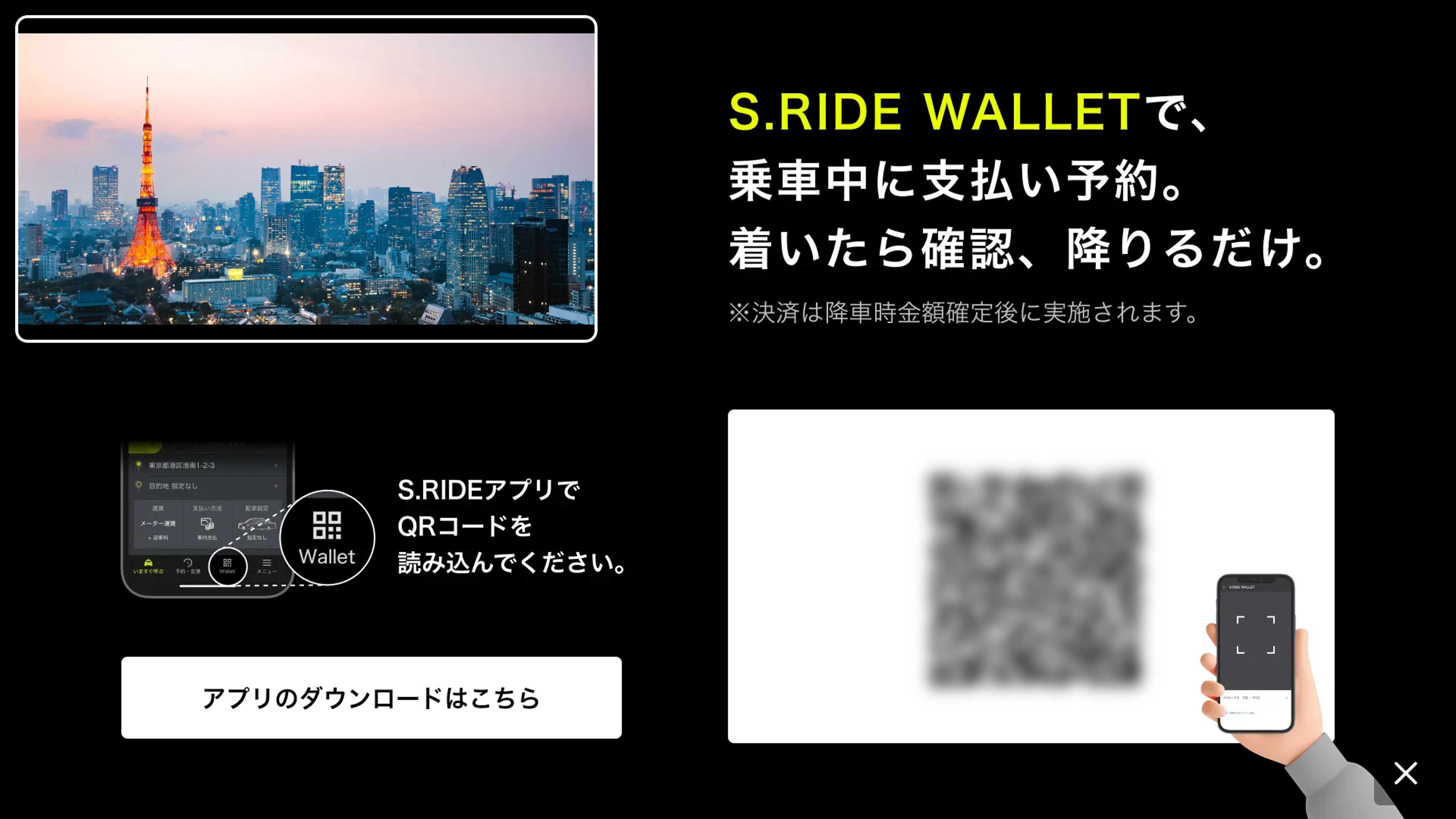
読み込みが成功するとお手元のS.RIDEアプリでも通知されます。
目的地に到着後に精算手続きをドライバーが行います。精算完了したらドアが開けられ、降車いただけます。
<注意点>
支払い時に何らかの理由で決済が成功しない場合は、現金等の別の方法で運賃の精算をお願い致します。
1乗車で紐づけができるのは1アカウントのみです。
分別決済はできません。
参考
About S.RIDE WALLET
S.RIDE WALLET is a service that allows QR code payment in a taxi that is stopped with a raised hand (a taxi that has been driven by a taxi driver), and can only be used in cabs with a GROWTH rear seat tablet and QR code compatibility.
CAB CARD Mobile Payment mobile payment users can also use this service by following the steps below.
How to use
get into a cab in the flow.
Press the "S.RIDE WALLET" button displayed on the bottom of the tablet screen in the back seat.
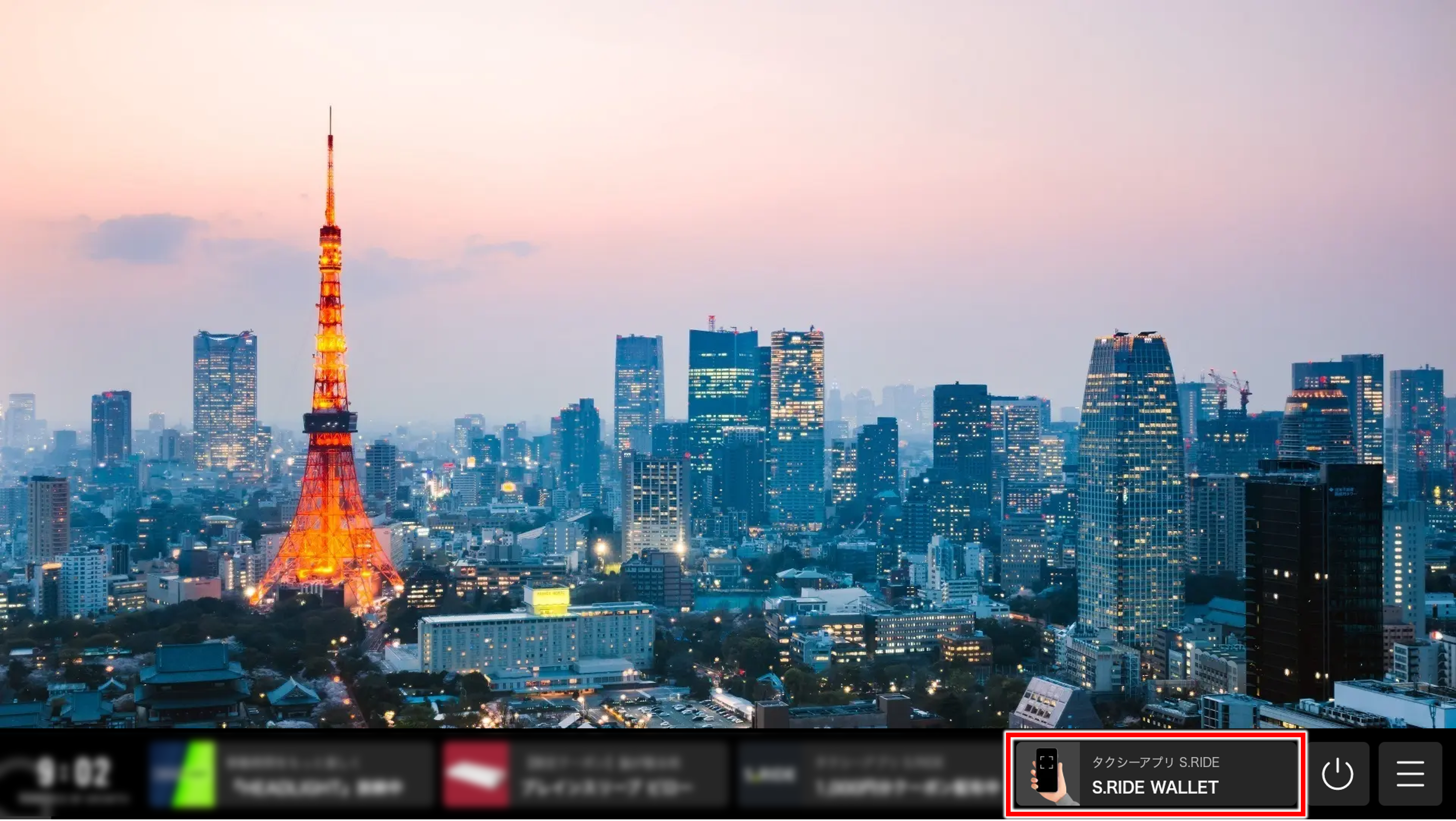
select "Wallet" on your S.RIDE app and read the QR code displayed on the tablet in the back seat.
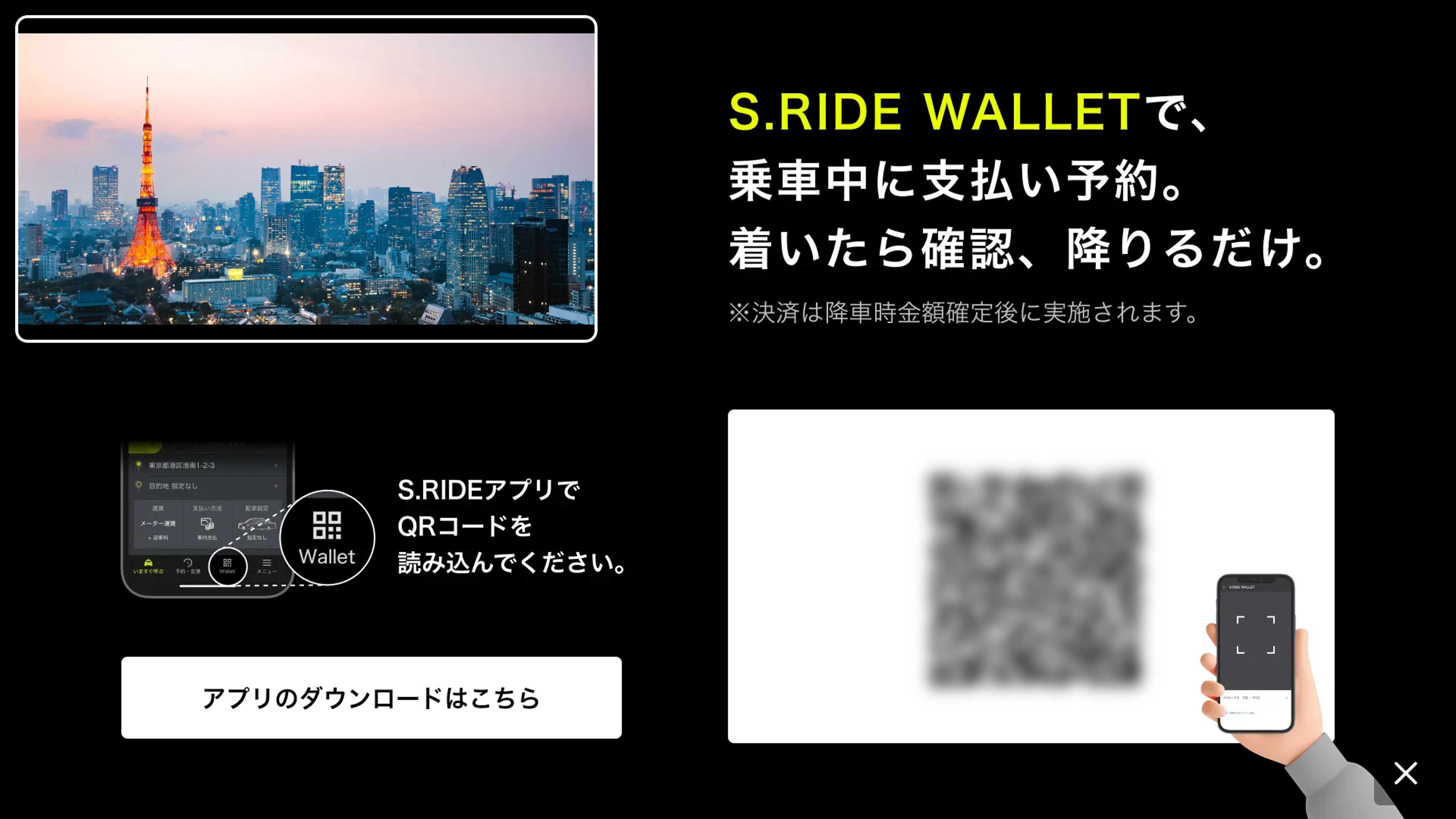
Your S.RIDE application will also notify you when it is successfully loaded.
Upon arrival at your destination, the crew will process your payment. After completion of the procedure, the door will be opened and you can get off the bus.
Note
If for some reason the payment is not successful at the time of payment, please settle the fare by another method such as cash.
Only one account can be linked to one ride.
Separate payment is not possible.
Reference
Credit card registration